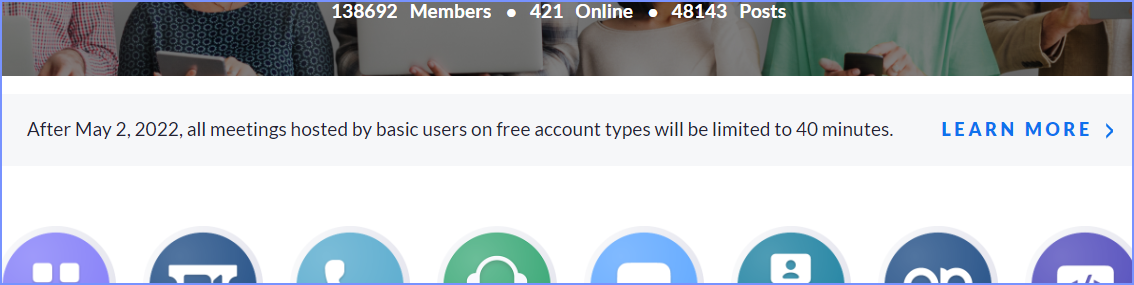I spend an hour or more most days helping people on the Zoom Community forum. Since late April, the Community has been quite abuzz about Zoom’s recent policy change regarding the time limits for Basic/Free accounts.
What Changed?
What policy changed? Prior to the change, a Basic account user could have a 30-hour meeting with one additional attendee; after the change, that meeting limit was cut back to 40 minutes. Note that 3 or more participants (including the host) were always subject to a 40 minute time limit, and this change affected only what has become known as “1:1 meetings”.
In the process of answering numerous inquiries (and complaints) from users, one of the Zoom staff that helps out on the forum noted that the 40 minute restriction for 1:1 meetings does not apply to a Basic user that is on an account which has one or more Pro licenses active. This small detail was not immediately available in any Zoom documentation I could find, so I tested it… and it’s true!
A Work-Around Exists!
So there is a work-around for all the whiners and complainers out there. (Oh you should hear people complain about losing something free!) Let me explain…
I’m still gathering information from my contacts at Zoom about the work-around to the 40 minute 1:1 meeting policy change… but here’s what I think I know so far:
- First of all… terminology. Words matter! “Account” in this discussion is a collection of one or more “users”. Most people are the only one on their account… so the terms “account” and “user” are often used interchangeably. But GoodClix (owner of MeetingsAndWebiners.com), for example, has one account with 6 users, two of whom are licensed Pro users, and the other 4 are Basic/Free users.
- If a user is the only person on the account, and only has a Basic/Free account, they will be limited to 40 minutes.
- If a user is the only person on the account, and purchases a Pro License and assigns it to themself, the 30 hour meeting limit will apply. [Note: I handle many complaints on the Zoom Community of “I bought a Pro License but my meeting still gets cut off at 40 minutes!” They miss the step about assigning their newly-purchased license to their user login.]
- Here’s what few people are aware of: On an account with at least one person on the account with a Pro License assigned to them, then any Basic/Free users on that account are not restricted to 40 minutes for 1-on-1 meetings; they are still limited to 40 minutes for meetings with 3 or more participants.
Here’s how it can work:
- Either someone already has a Pro account, or one brave person agrees to buy a Pro account. I’ll call this person the “account owner”.
- The account owner knows people who want to have 1-on-1 meetings longer than 40 minutes, and obtains the email address of the Zoom account from those people, offering to add them to the account owner’s account.
- The account owner follows this procedure to add the user to the account owner’s account:
https://support.zoom.us/hc/en-us/articles/201363183-Managing-users - This procedure sends an email to the Basic user, who must acknowledge and agree to be joined to the requesting account owner’s account.
- Once the Basic user acknowledges, they’re in! Technically speaking – this is all that has to be done!
But a few caveats are in order:
- It’s unclear to me yet how many Basic users can be added to a Pro account. Pro accounts appear to be limited to no more than 9 users of any type; going over that results in being eligible for a Business Account… but I don’t know if that’s a hard line, just a planning factor. Note that a Business License costs more than a Pro License: $20/month for Business, as opposed to $15/month for Pro. But there are some advantages: see https://zoom.us/pricing “Full Plan Comparison” chart for details.
- The account owner has access to reports which show various levels of detail about the activities of all of the account members. If a Basic user is doing stuff they don’t want anyone knowing about, then this isn’t for them… or they can trust the account owner not to do more peeking around than necessary.
- There are a number of things that two users on an account can do which do not apply to the Basic users on the account. For example, two users can agree that they will allow each other to schedule meetings for each other, which also allows each person with Scheduling Privilege to start any meeting that was scheduled for the other user. This Scheduling Privilege can’t be granted to Basic users; there are other such restrictions, which in general, won’t be an issue for most.
https://support.zoom.us/hc/en-us/articles/201362803-Scheduling-Privilege - Members of the same account have immediate access to Zoom Chat with other users on the account. Not many people use Zoom Chat (not the same as Chat in a meeting — this chat is in a tab of the Zoom client application), but account owners should be aware that account members could become pesky Zoom Chatters. Bottom line: Don’t bring on Basic users you don’t know and have a friendly relationship with.
- The account owner should be comforted by the fact that the other users on the account have no access to billing details; indeed, have no access to the Admin menu at all.
- The account member has the ability to leave the account at any time, on the Account Profile menu’s “Unassociate and create your own account” button. Account members should be aware that any License allocated to them by the account owner will remain with the account owner, and the account member will be a Basic user in their new solitary account.
- Likewise, the account owner has the ability to boot a user off of their account from the Admin -> User Management -> Users screen by clicking the ellipsis next to the member you want to remove. Please note the between the menu items: user “Unlink from your account” to move the user off your account to their own account; Deactivate will leave them on your account but in an inactive (unusable) state, and Delete will totally extinguish the account from existence – not something you should do unless there’s a real reason to blow the account away.
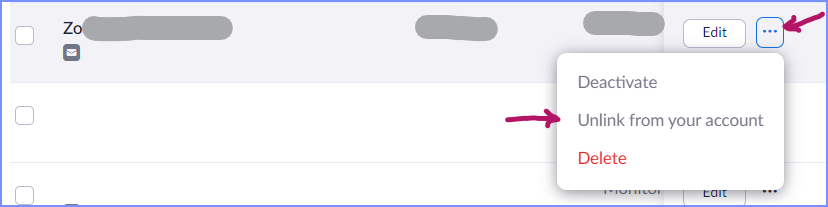
- It is not explicitly stated anywhere (that I can find) what the actual meeting limit is for Basic-plan account members. I’ve tested and seen them go longer than an hour; whether they are limited only to the normal limit of 30 hours, I do not know. (I’m aware that some people on the Basic plan prior to the policy change used to crank up a meeting with a significant other in another location and stay on for hours… sometimes 24 hours, then stop and rejoin again. I suspect these are the folks that prompted Zoom to change their policy, but that’s just my opinion.)
At some point I’ll make an informative video about this… but I’m still gathering details – which are hard to discern from the current Zoom documentation. Putting this all down in this post has helped me solidify what I know, and what I still need to find out. 😊
I’ll update this post when I know something significant and new.