So you have a Zoom account, your presentation is ready, you know how to Screen Share, and you’ve practiced giving your presentation – alone on your own Zoom account. Yay! You’re all set!
But if your brain isn’t fried with all the details, we should discuss a few other things. They’ve mostly already been covered in the “For Everyone” section of the User Guides, but we want to run over them once more to focus on how they might affect your presentation.
Your Audio Setup
If your event is only a few days away, it’s probably too late to recommend you get a comfortable headset with microphone. But if there’s time, I do highly recommend getting most any combination headset-microphone, since this one purchase can help your Zoom experience more than most anything else (with “2 monitors” being the only more-highly-recommended item).
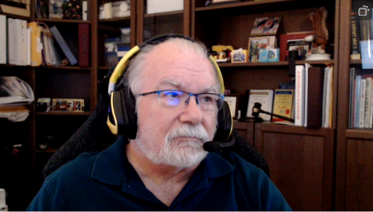
With a headset, you can hear others so much more clearly, especially if you get a dual headset. While most Zoom audio is mono, not stereo, the ability to hear in both ears is a surprisingly great meeting enhancement for you. And having an attached microphone generally improves your audio to other attendees just as much, unless you already have a really good audio setup.
There are several things to know about headsets in general, before you go search on Amazon or Google Best Buy:
- The plug for the headset can be USB or “small audio plugs”;
- If you get USB, make sure the headset’s USB connector is compatible with your computer (or laptop, or tablet). Or, if not, be sure you get an adapter that will allow you to hook directly in. You should only need one USB connection, since both the headset and microphone audio can “share” the one USB port.
- If you get audio plugs, normally there is one plug for the headset and one for the microphone. On most laptops and computers, there are two plugs (more accurately, jacks – the holes where plugs go into), one is typically light green for headset (or speakers), and the other is pink for microphone.
- There are “wireless” headsets out there as well. Something had to plug into your computer, usually a small USB “dongle” that has it’s own wireless (typically Bluetooth) connection to the headset unit. These are typically a little more expensive, but if you’re going to do a lot of Zoom presenting, get a comfortable one that has a battery time of 4 to 8 hours, and charge it up the night before any big meeting. The plus with most wireless headsets is that you can walk around… sometimes just to get up and stretch and let the gluteus maximus breathe a little. Some of them will make it all the way into the kitchen or the bathroom — just make sure you mute your audio first.
- Side note: See my headset picture. I have a “gamer’s headset”, and it’s very comfortable. The microphone swings up out of the way, and when fully swung, automatically mutes the microphone (not on Zoom, but stops the audio flow to Zoom). This let’s you walk away, but if someone asks you a question, you can swing down the microphone, reply, and swing it back up. There is also volume control on the headset, and it will last all day long.
- One earpiece vs two. I always recommend two, primarily because I’m old and sometimes don’t hear like I used to, and having the audio come in both ears helps me. Just be aware if you get a single earpiece unit: I’ve never been able to keep one firmly situated on my head without it being too much pressure on the opposite side.
Sharing Pre-Recorded Videos
If you are going to share pre-recorded videos which have audio built-in (which most do), then you’ll want to be sure you check the Share Sound and Optimize for Video Clip checkboxes at the bottom of the Share Screen window.
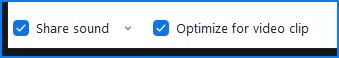
This might also be necessary if you are playing PowerPoints with animations or transitions (not recommended!), or with embedded videos or sounds.
